React and SPFx Interview Questions with Scenarios and Code Examples
Introduction React and SharePoint Framework (SPFx) are popular technologies used in modern web development, especially for building user interfaces and custom web parts in SharePoint. Preparing for interviews involving these technologies requires a solid understanding of core concepts, practical scenarios, and coding proficiency. In this blog, we’ll cover essential interview questions, different scenarios, and code examples to help you ace your React and SPFx interviews. Section 1: React Interview Questions 1. What is the Virtual DOM, and how does it improve performance in React? Scenario: Imagine you’re building a dashboard with multiple widgets that update frequently. How would React's Virtual DOM help optimize performance in this case? Explanation: React uses a Virtual DOM, an in-memory representation of the real DOM. When the state of an element changes, React updates the Virtual DOM first. It then calculates the difference (diffing) between the previous and current states o...
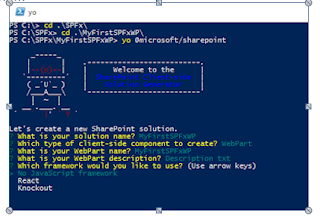
Comments
Post a Comment